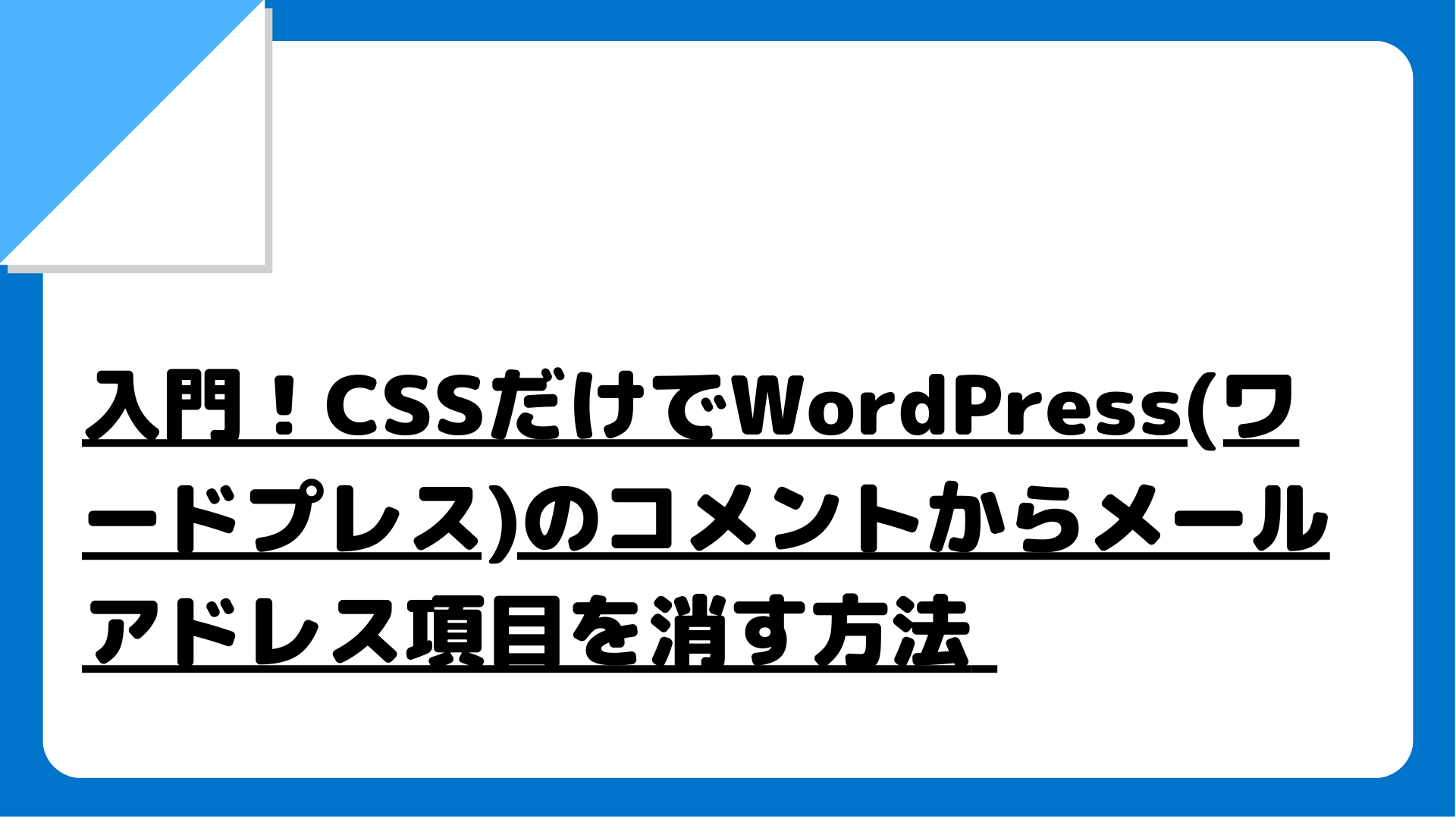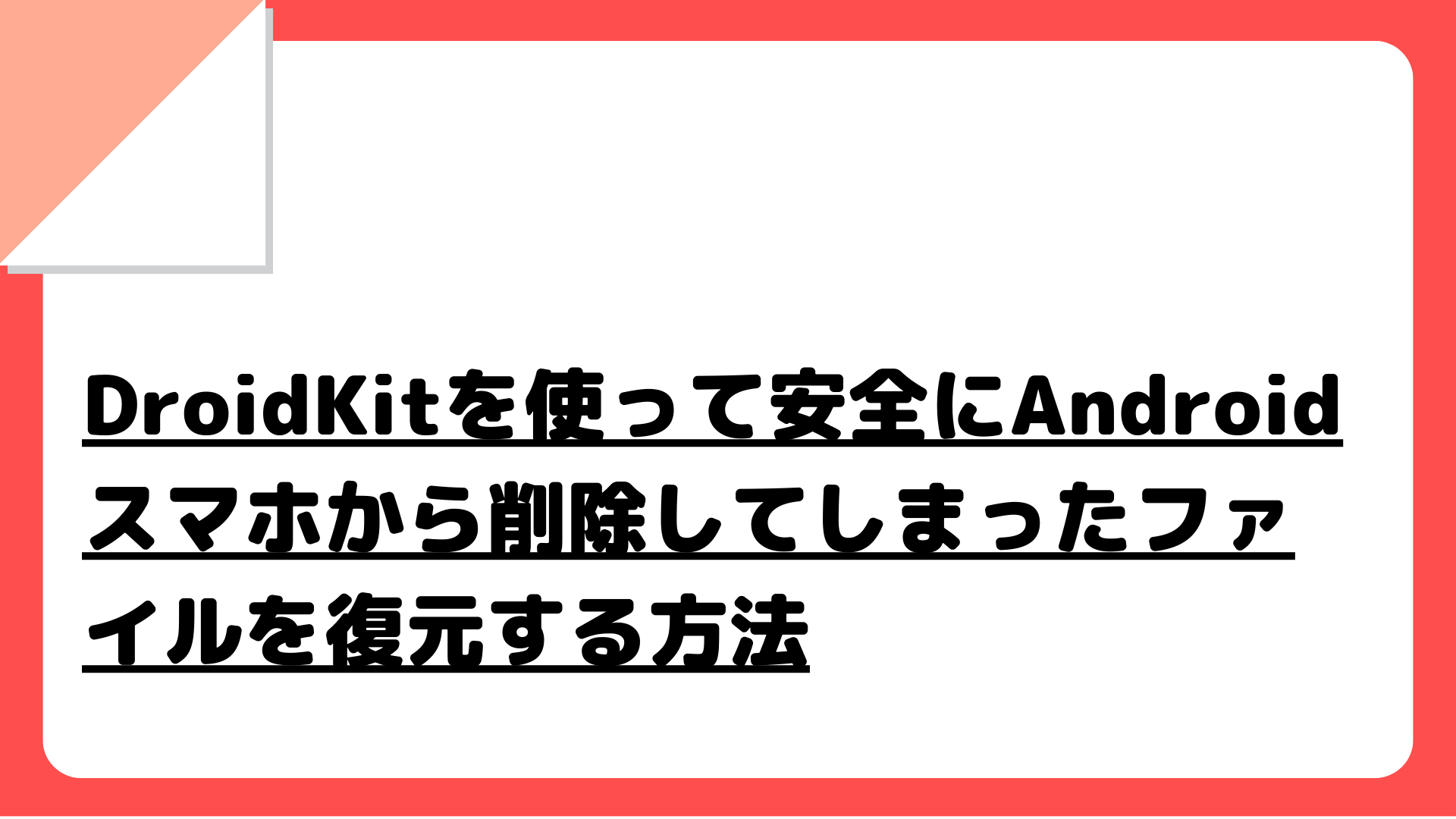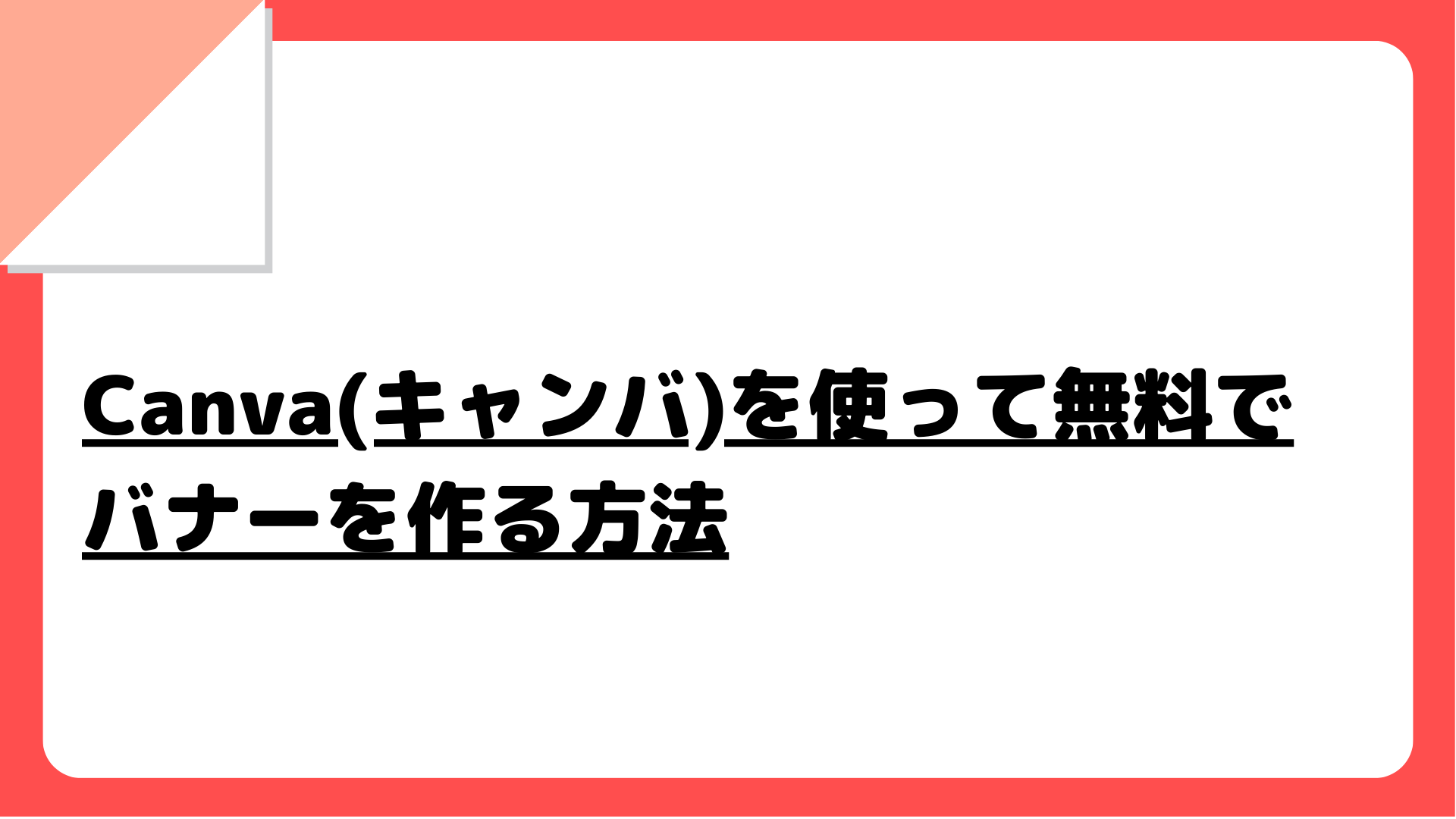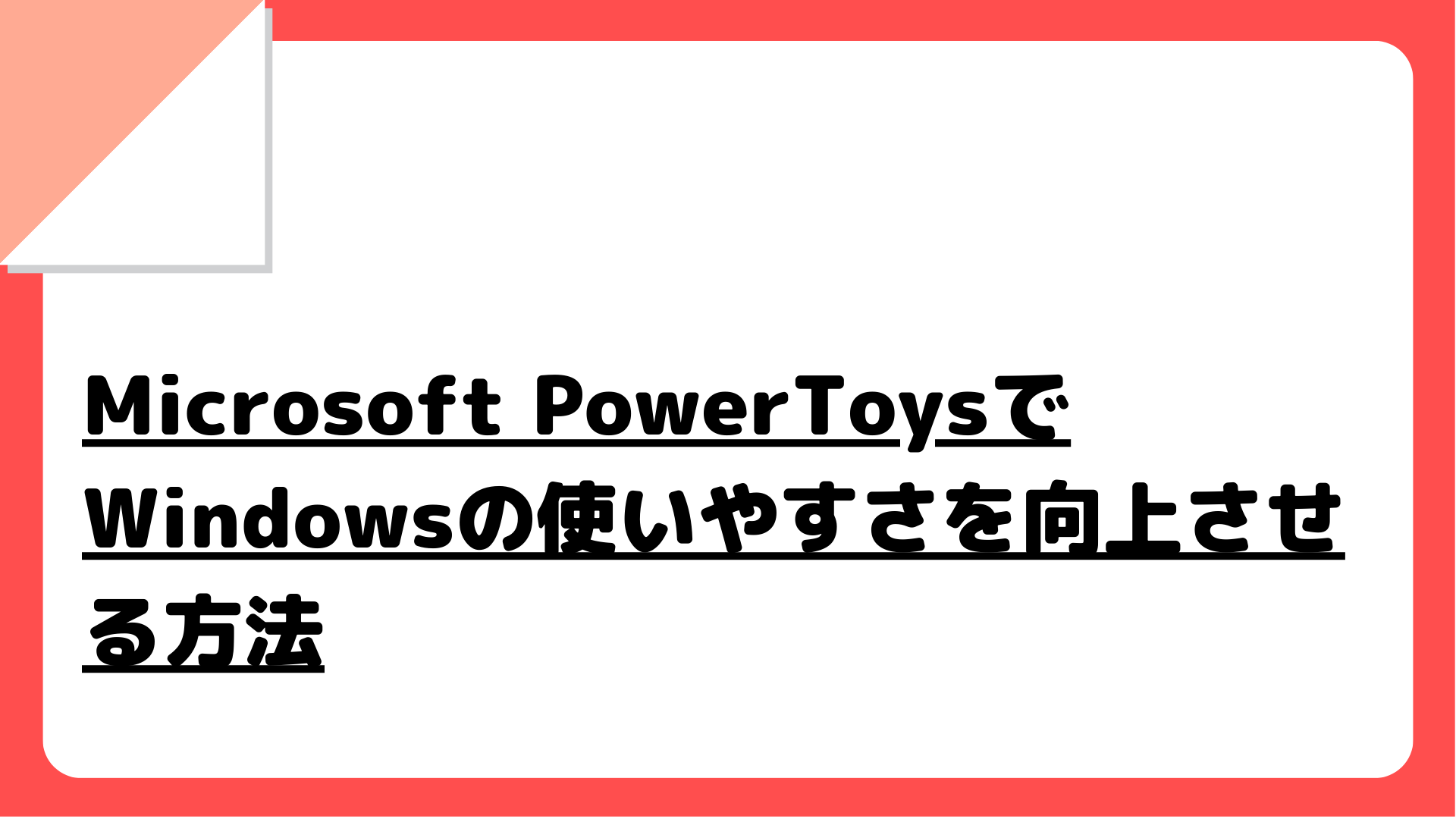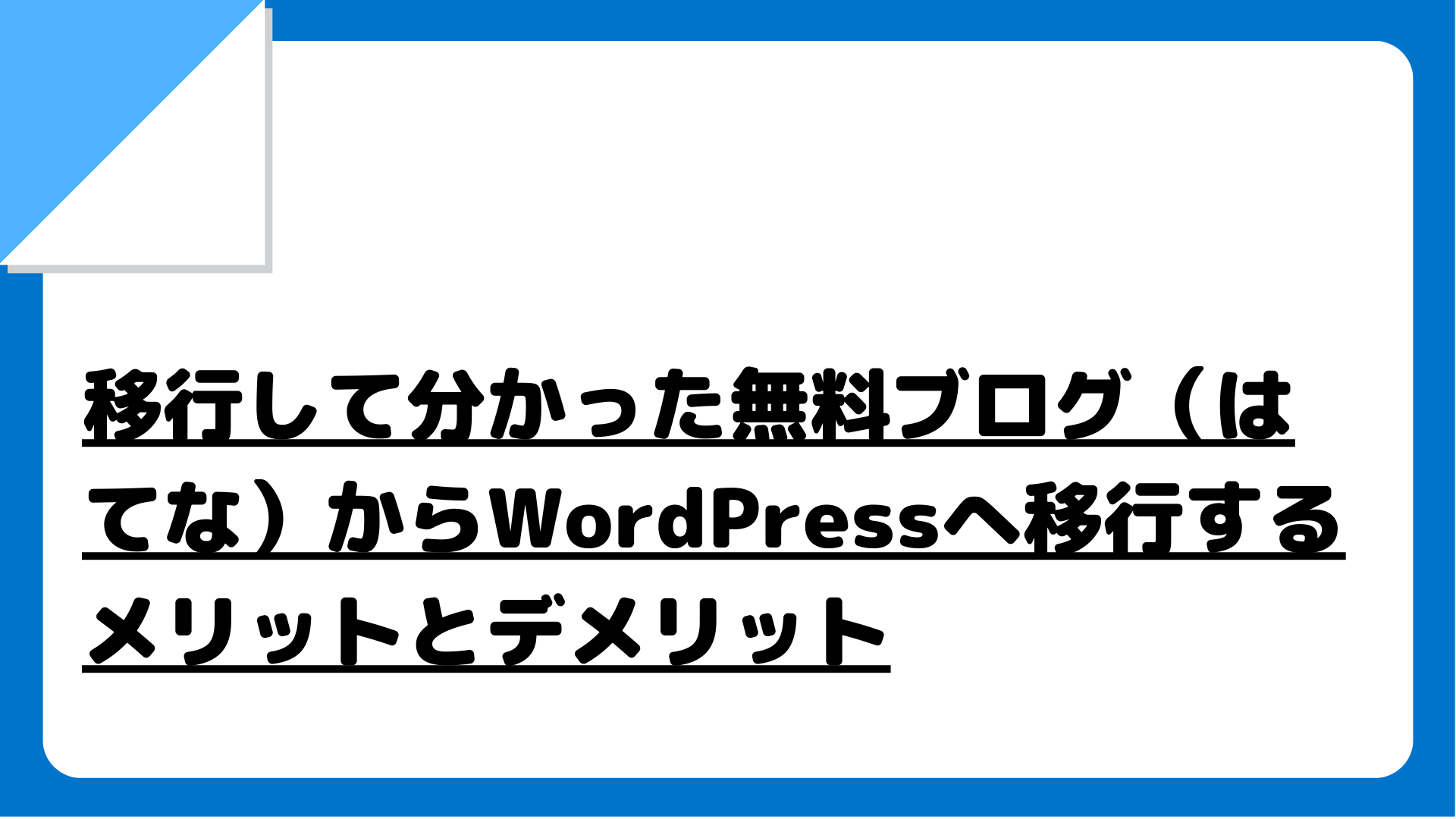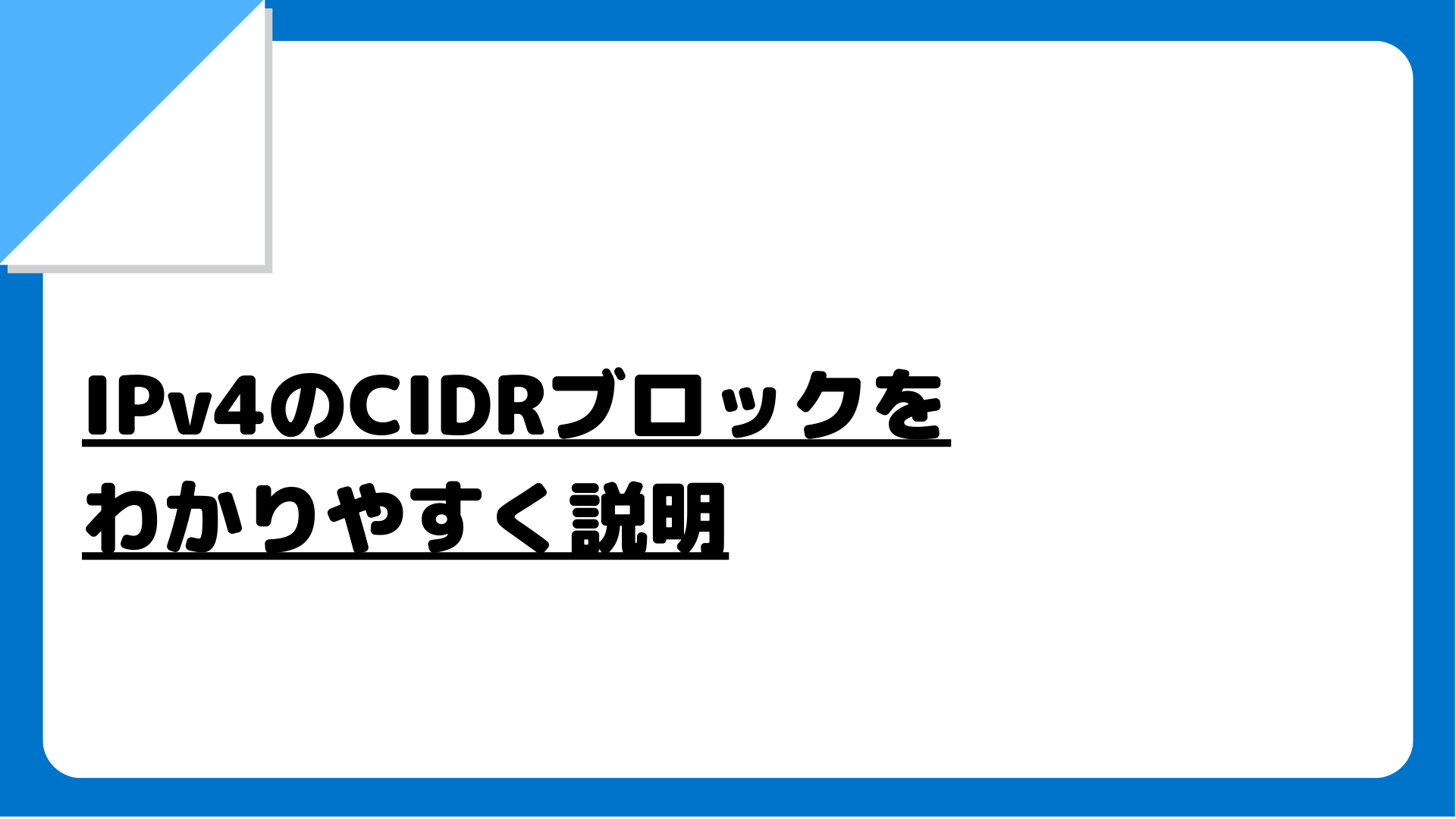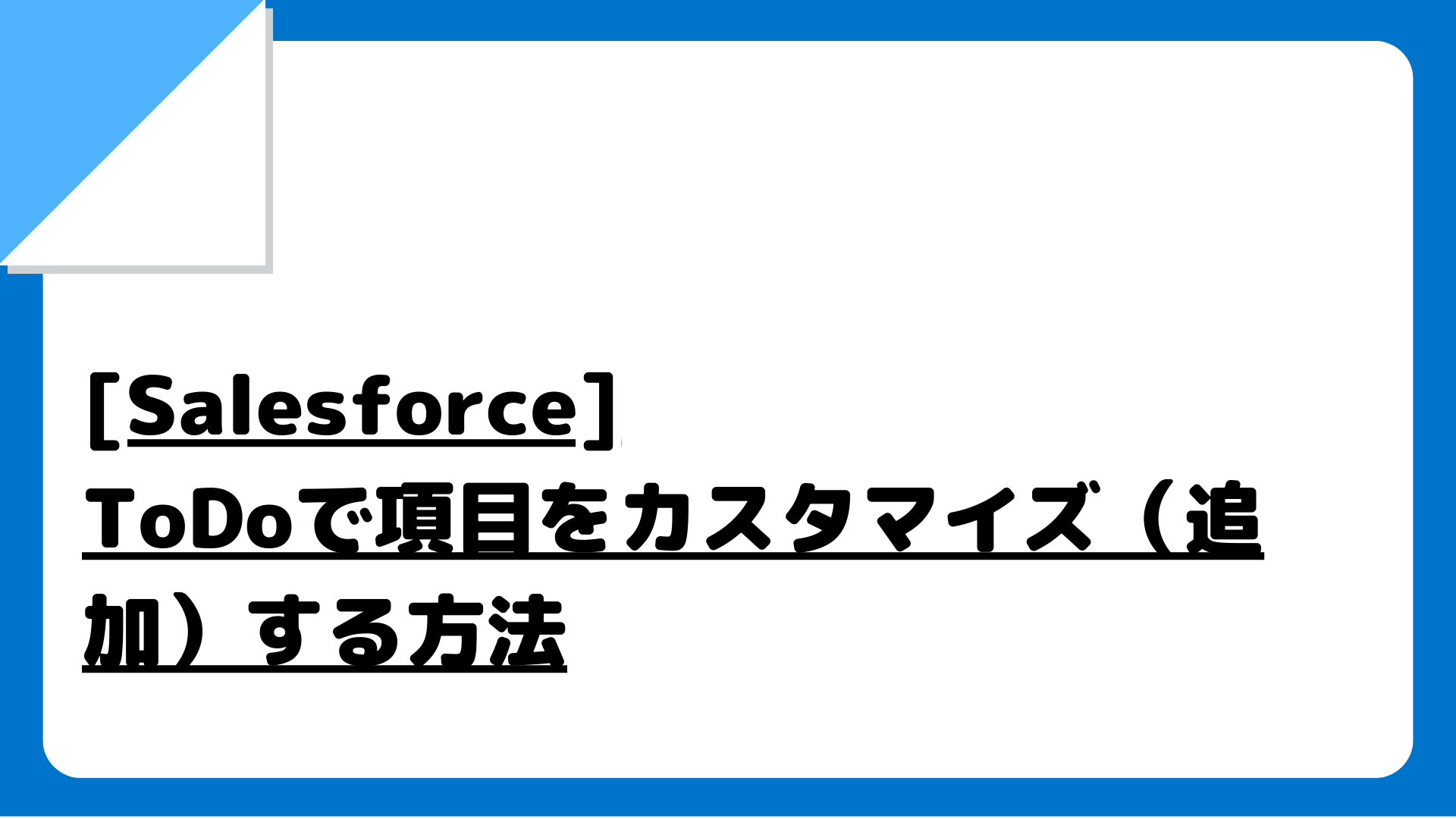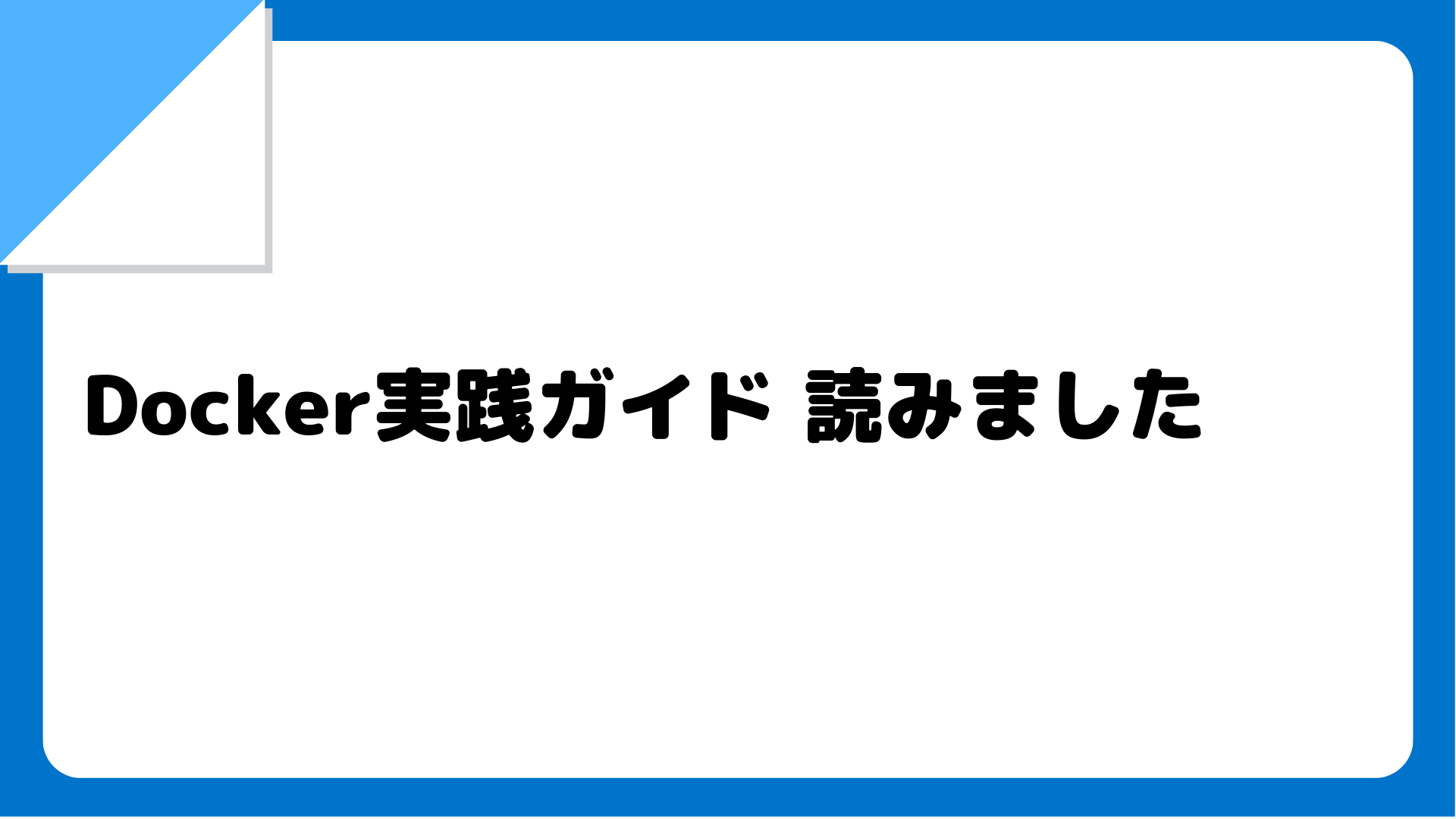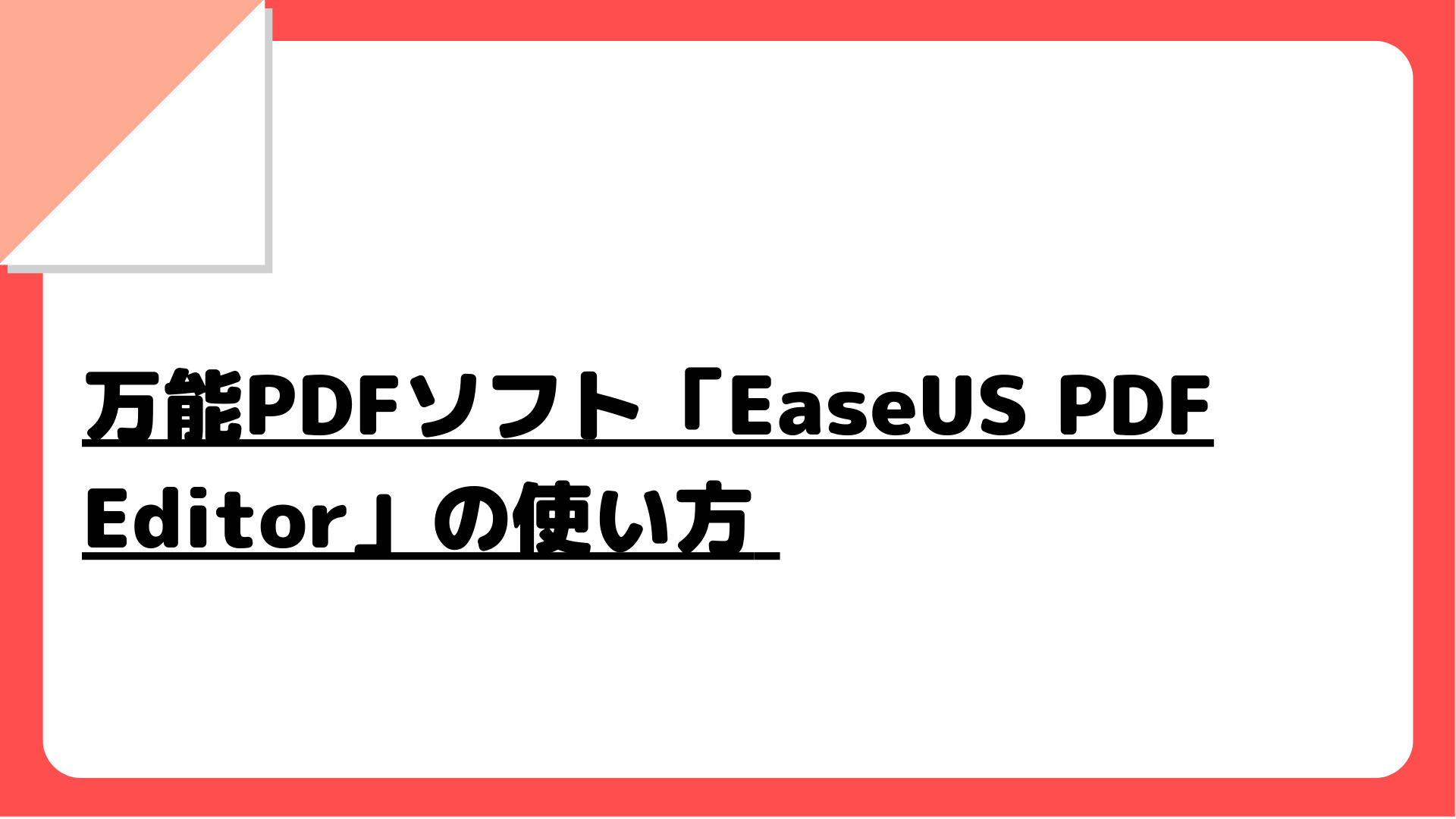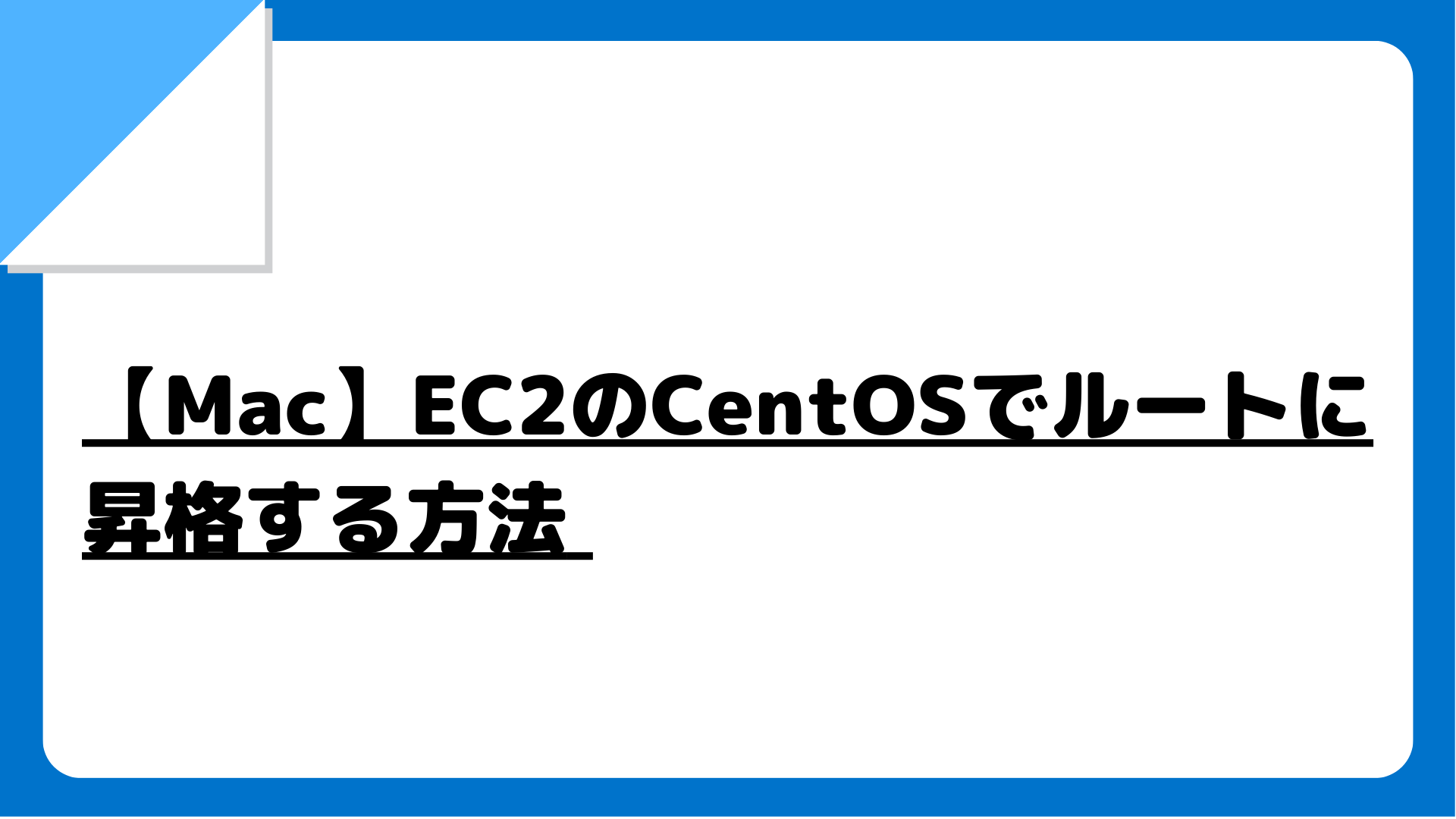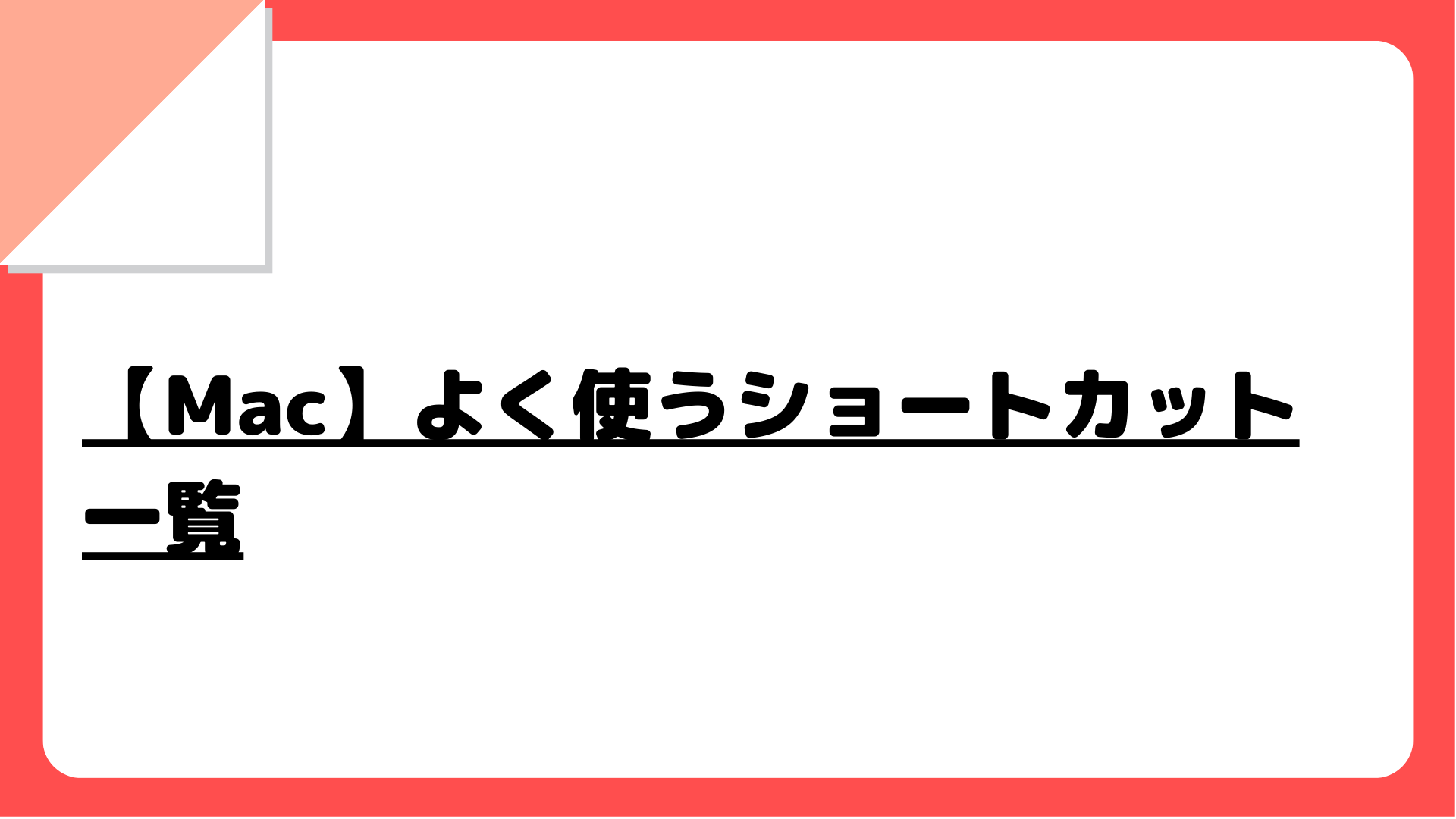よく使うMacのショートカットのメモ
| ショートカット | 説明 |
|---|---|
| command + X | 切り取り |
| command + C | コピー |
| command + V | ペースト |
| command + Z | 取り消し(1個前に戻る) |
| command + shift + Z | 取り消しの取り消し(直前の動作を再実行) |
| command + A | 全選択 |
| command + F | 検索 |
| command + G | 次を検索 |
| command + shift + G | 前を検索 |
| command + H | ウィンドウ非表示 |
| command + option + H | 前面App以外非表示 |
| command + M | 最前面ウィンドウ最小化 |
| command + option + M | 最前面ウインドウ全最小化 |
| command + N | 新規書類orウィンドウを開く |
| command + O | 選択した項目を開く |
| command + P | プリント |
| command + S | 保存 |
| command + W | 最前面のウィンドウを閉じる |
| command + option + W | すべてのウィンドウを閉じる |
| command + Q | Appを終了 |
| command + option + esc | 強制終了 |
| command + shift + option + esc | 3秒間押したままで最前面のAppのみ強制終了 |
| control + スペースバー | Spotlight |
| command + tab | Appの切り替え |
| command + shift + ~(チルダ) | ウインドウの切り替え |
| command + shift + 3 | スクリーンショット(画面全体) |
| command + shift + 4 | スクリーンショット(範囲選択) |
| command + ,(カンマ) | 環境設定 |